
Saw it once, find it forever.
Orbit records your Mac's screen activity in the background, letting you instantly search and revisit anything you've seen. Everything stays local on your device.

Product
How it works
Orbit continuously records your Mac's screen activity in the background, storing everything locally on your device. Search your entire screen history by keyword, app, or time.
-

Instant screen history search
Find anything by searching for text, app name or the time you viewed it.
-
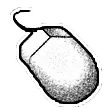
Interactive screen captures
Copy text, reopen URLs, or save frames as images directly from your recordings.
-

Visual timeline navigation
Scroll through your screen history with an intuitive timeline. Jump to any date or time instantly.


-

Minimal resource usage
Orbit continuously records your screen without impacting performance, using optimized storage and high compression.
-

Import from Rewind
Seamlessly migrate your existing Rewind data and continue your screen history without gaps.
-

Fast retrieval at scale
Built for speed and reliability, Orbit is designed to instantly retrieve information from months or even years of recordings.
Privacy
How data is handled
Orbit stores all recordings exclusively on your Mac. Nothing is uploaded. Sensitive data stays in your control at all times.
-

Local data storage
All recordings and data stay exclusively on your Mac. Nothing is ever uploaded to external servers.
-

Encrypted & under your control
Your database and recordings are fully encrypted. Easy export, and one-click deletion are coming next.
-

Independently developed
Created by an independent developer with no external funding, data selling, or hidden agendas.
Waitlist
Get early access
I'm currently offering Orbit as an early-access preview. It's free during this early period, and your feedback will directly shape its future. Simply join below, and I'll contact you soon with details.
FAQ
Common questions
If your question isn't answered here, please feel free to reach out to me directly.